Have you ever thought to yourself....What are these black and white monsters? Well, I'm here today to answer that for you!
They're basically the google maps of the computer world! They will direct you to your destination using the most basic and simplest route. That's the simple explanation. The computer nerd in me wants to tell you it's a machine-readable code consisting of an array of black and white squares, typically used for storing URLs or other information for reading by the camera on a smartphone.
All you really need to know is that is a simple way to get your students information. They can access websites, contact information, videos, or pictures by scanning a code with a number of free scanning apps.
These are a teacher sanity saver if you like for students to follow you to certain websites, but don't want them to have to type in the address & risk going to the wrong place.
They are super simple to make and use. There are tons of free QR code generating sites. I like QRStuff.com I like this one because:
it's free (no account needed)
it's easy to use
To start: follow the link to your QR code generator and literally....follow the numbers!
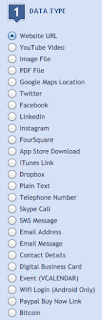 1. choose your data type. What or where do you want your students to go to/ see? You can see, their list is quite expansive. I usually just send them to a website URL, but there are dozens of options based on your project.
1. choose your data type. What or where do you want your students to go to/ see? You can see, their list is quite expansive. I usually just send them to a website URL, but there are dozens of options based on your project. 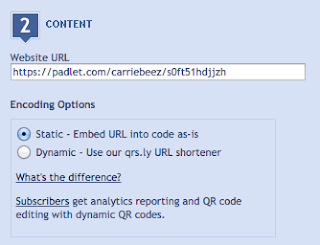 Then it will ask you for the file, or in my case, the website URL. Couldn't be simpler....just copy and paste the whole URL here. I usually don't mess with the Encoding options, bc I'm just using them to print for my students....not putting them on a website anywhere.
Then it will ask you for the file, or in my case, the website URL. Couldn't be simpler....just copy and paste the whole URL here. I usually don't mess with the Encoding options, bc I'm just using them to print for my students....not putting them on a website anywhere. 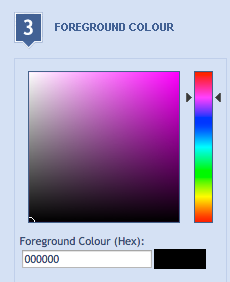 3. Next, wanna get fancy?! Change the color of your QR code...it can be any color in the rainbow, not just black and white!
3. Next, wanna get fancy?! Change the color of your QR code...it can be any color in the rainbow, not just black and white!
4. Then on the right side of your screen, you'll see your QR code preview. Click on the "Download QR Code" button below your preview to download your QR code as a picture file. You can then open this in your favorite go-to program.....I like PowerPoint
 If you want to get super fancy, they've added another free feature. Create a visual QR code. This will take your QR code and mesh it with your own photo or any number of stock pictures they have available. Pretty rad!
If you want to get super fancy, they've added another free feature. Create a visual QR code. This will take your QR code and mesh it with your own photo or any number of stock pictures they have available. Pretty rad!
That's basically it. Now what? Be creative! Think simply. Link these codes when you need your kiddos to go to a website. Then think bigger....scavenger hunts! Pictures for a sponge activity! How to videos on their homework!
Oops, I almost forgot! There are hundred of free scanner apps available. Here's a list of the top 7 for iOs and Android. I like QR Reader. That's literally what it's called. I've found it to be the easiest and fastest I've run across.
Here's a little freebie, cause you made it all the way to the end...click the pic for a free sharable template
Have fun!
#QR-Tastic








ركن النظافة للخدمات المنزلية
ReplyDeleteافضل شركة مكافحة حشرات بالرياض
افضل شركة مكافحة الصراصير بالرياض
افضل شركة مكافحة الفئران بالرياض
افضل شركة مكافحة النمل الاسود بالرياض
افضل شركة مكافحة النمل الابيض بالرياض
افضل شركة تسليك مجارى بالرياض
These codes are handy in the classroom.
ReplyDelete